Email Aliases You Should Use for Your Art Business
Dark greetings, ghouls and girlies. Starting your art business is such an exciting adventure, but let’s be real—managing communication can quickly become overwhelming, especially if you’re a one person operation like me. My art business was born from necessity, spite, and a bit of delusion, which required me to be agile on my feet. From observing how it was done in my corporate days to my own trial-and-error playing around for my art business, I’ve found that one of the easiest ways to stay on top of communication (and look more professional) is by setting up email aliases.
In this post, I’m breaking it all down for you:
How to set up email aliases in Google Domains.
A curated list of aliases perfect for an art business.
What Even Are Email Aliases?
Think of email aliases like your fave reusable tote bag—they keep everything in one place, but they’re tailored to specific tasks. Instead of creating multiple accounts for every type of email you get, you can use aliases to keep things organized and professional without the chaos.
For example, you can have an alias for customer inquiries, one for collaborations, and another for shipping updates—all forwarding to your main inbox. It’s like magic ✨, but make it business-savvy.
How to Set Up Email Aliases in Google Domains
Here is a step-by-step guide for setting up email aliases in Google Domains:
Log into your Google Domain admin portal
Head to admin.google.com and log in to your account.
Under Users, click “Create an alternate email address”
Click on the profile of the person who will be receiving these emails sent to the new alias.
Navigate to ADD ALTERNATIVE EMAILS
Look for the "Add Alternative Emails" option in the middle column, below where the user’s photo displays.
Add Your Aliases
Under "Alternate email addresses" enter your chosen name to the "Add email alias."
Type in your alias name (like
hello@yourdomain.com) and the domain you’d like to tie it to (probably your main/only domain).
Don’t forget to save!
Hit save, and then you’re ready to start having emails sent to these aliases and going to your inbox.
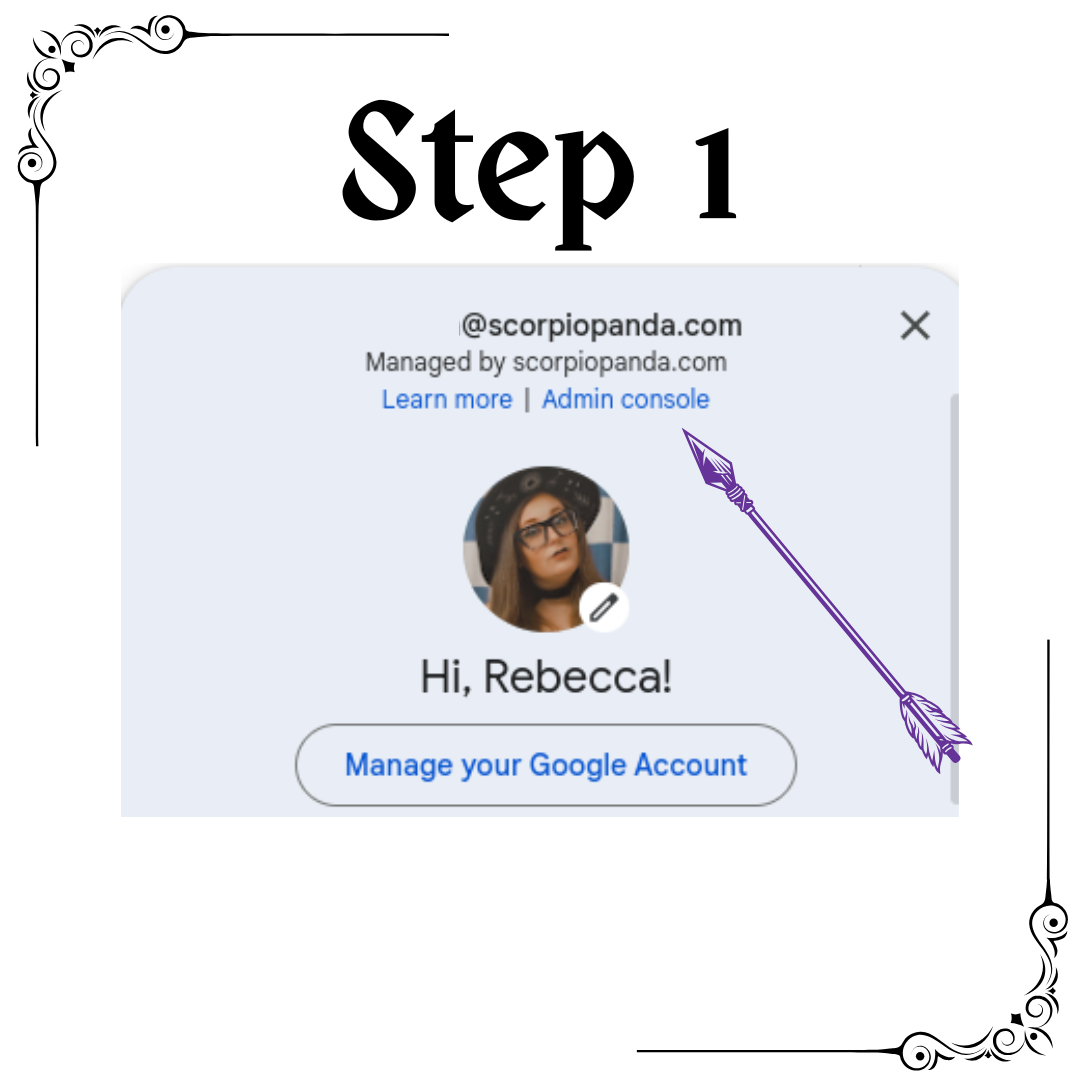

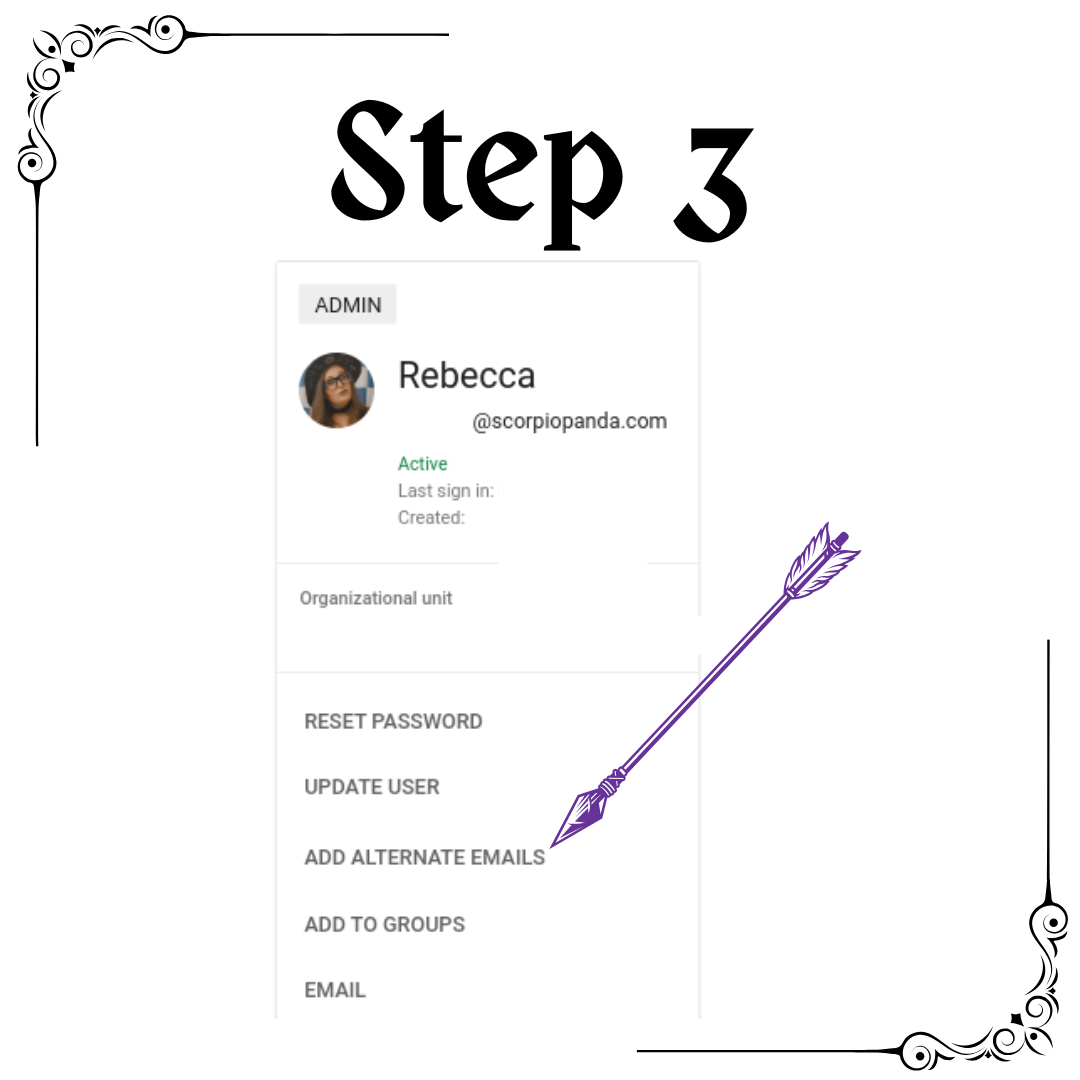
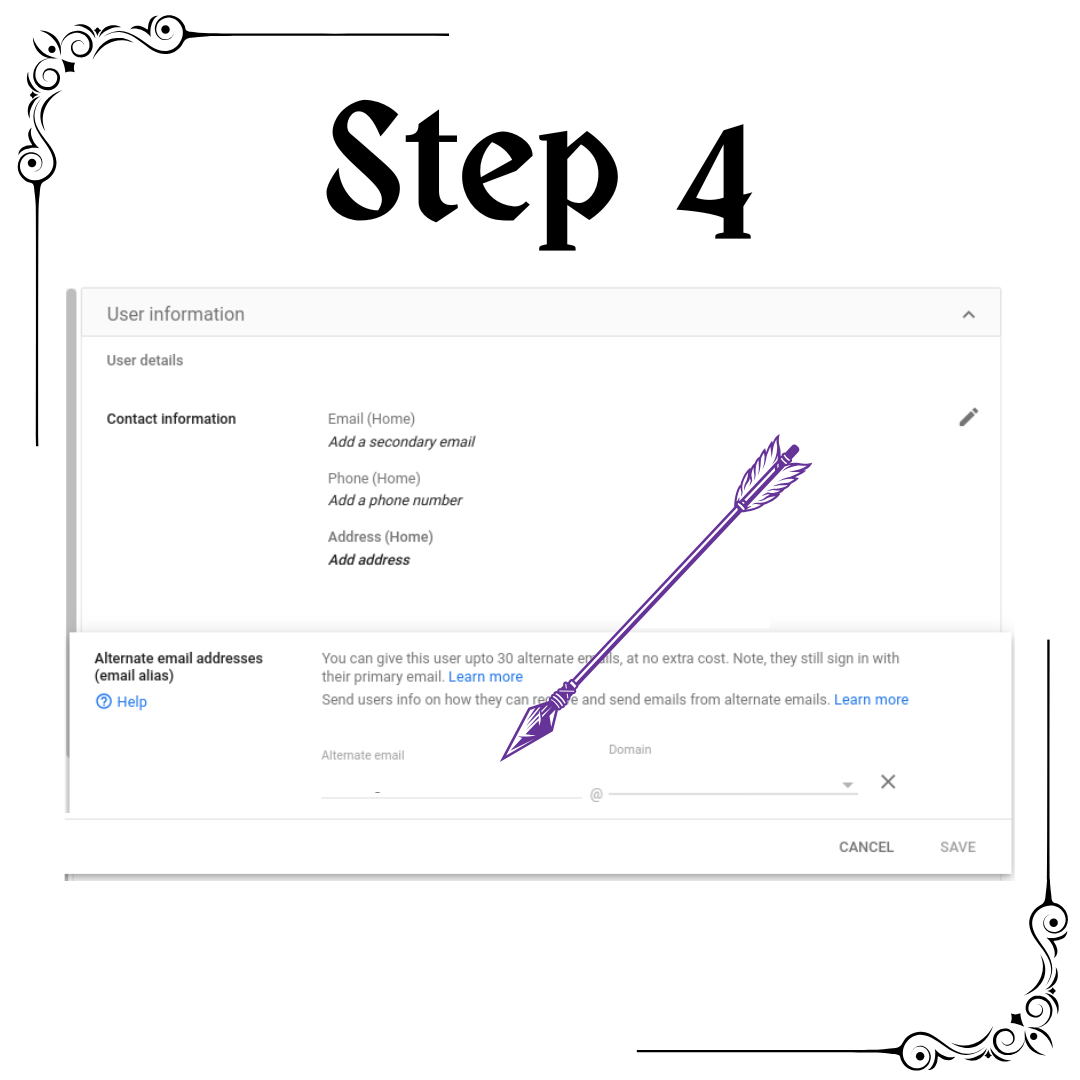
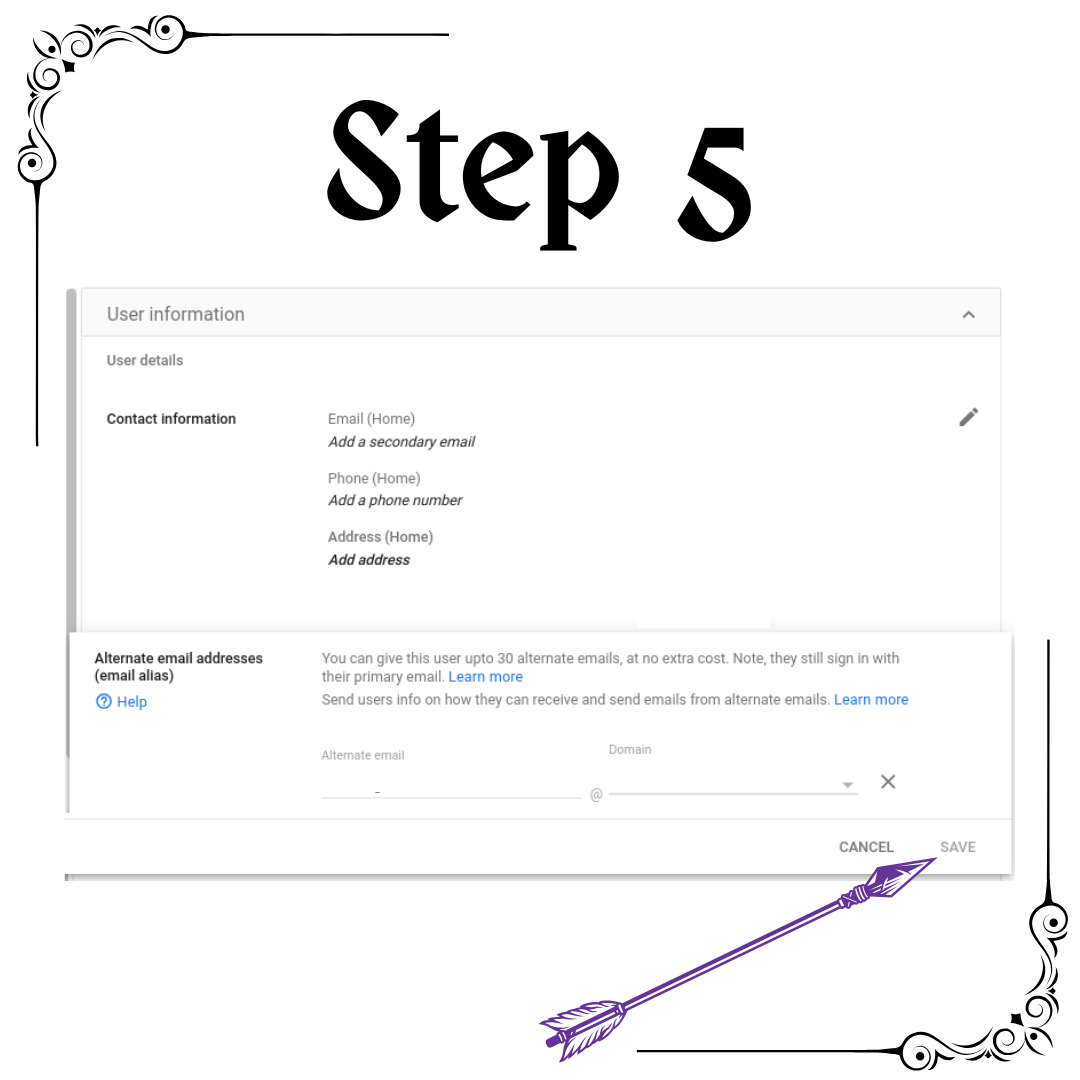
Email Aliases for Art Businesses
Here’s a list of email aliases perfect for your art business, so you can keep things chic and functional:
Customer Service & General Inquiries
hello@yourdomain.com: A friendly, all-purpose contact email.
support@yourdomain.com: For customer service, issue resolution, and returns.
info@yourdomain.com: To handle general inquiries and frequently asked questions.
orders@yourdomain.com: To manage order confirmations, updates, and issues.
shipping@yourdomain.com: For questions about shipping, delivery, or tracking.
Marketing, Partnerships, and Promotions
collab@yourdomain.com: For partnership and influencer collaboration inquiries.
marketing@yourdomain.com: To manage advertising, promotions, and campaigns.
newsletter@yourdomain.com: For newsletter subscriptions and related communication.
socialmedia@yourdomain.com: To handle social media collaborations and influencer outreach.
partners@yourdomain.com: For business-to-business partnerships and sponsorships.
Sales and Wholesale
wholesale@yourdomain.com: To manage bulk or wholesale order inquiries.
artfair@yourdomain.com: For coordination around art fairs, pop-ups, or craft shows.
subscriptions@yourdomain.com: For newsletters, software, and other subscription sign-ups.
Creative Projects
murals@yourdomain.com: For inquiries about large-scale mural projects.
zines@yourdomain.com: For questions related to your creative zines or digital booklets.
Administrative & Technical Support
admin@yourdomain.com: For administrative and backend operations.
webmaster@yourdomain.com: For technical support and website-related inquiries.
Simplify Your Business with Email Aliases
Setting up email aliases isn’t just about looking professional—it’s about keeping your inbox stress-free and organized. With a little upfront effort, you’ll spend less time managing emails and more time focusing on your art and growing your business.
What email aliases are you planning to create for your business? Share your ideas in the comments—I’d love to hear how you’re using them to stay organized!

